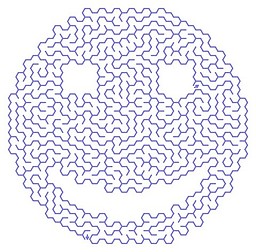News
New version 0.9.0 with
- new maze types based on voronoi cells
- a new drawing algorithm: organic
- crossings in certain maze type
About
You can download the sources it from Sourceforge or creating a maze online . The page Create-A-Maze shows you how it works. The parameters are explained here.
Maze 5 contains a standalone command line program for creating vector or bitmap maze files and a plugin for GIMP the GNU Image Manipulation Program.
http://www.gimp.org
Features
- arbitrary sized mazes
- different carving algorithms
- file formats: pdf, svg and png
- background & foreground colors
- adjustable line width
- entrance & exit markers
- optional drawing of solution path
- using bitmap as template
- 30 different maze types
Gallery
maze5 -r 30 -c 30 -t 4 -S 1 -o orthogonal.png
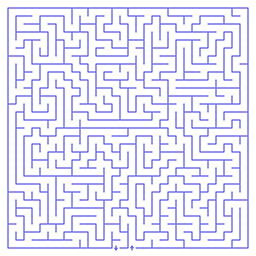
And with the theta maze type in the new version 0.8 you can do something like this:
maze5 -S 444 -C 12 -r 30 -c 8 -m peace-mask.png -t theta -o peace.png
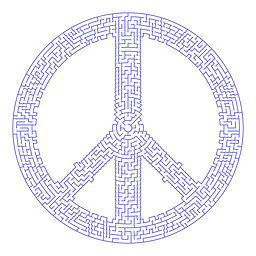
and with the solution path:
maze5 -P -S 444 -C 12 -r 30 -c 8 -m peace-mask.png -t theta -o peace-solution.png
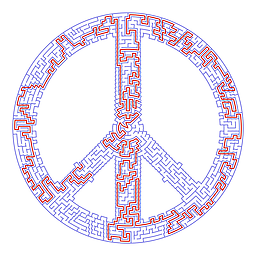
And here is a voronoi cell based maze drawed in an organical way:
maze5 -t random-disc -S 444 -r 24 -c 24 –organic -o random-disc.png
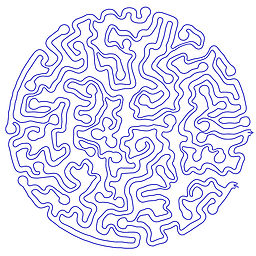
Build & Install
To build maze5 you need also an installed C compiler and the scons build system.
FAQ
Does maze5 run under Windows?
Is there a GUI interface?
maze5 is a command line program. If you need a GUI you have to use the GIMP plugin
or use the web frontend.